Are you still saving to a mapped drive or server in your office?
- Aevo Technology

- Jun 7, 2020
- 4 min read

How your business organizes its files and data has a direct impact on workflow throughout the entire company. You can have the latest and greatest technologies available, but if your primary file storage solution is using an archaic file server strategy, your workflow will struggle to evolve.
Some common problems of an older file server strategy:
Working remotely requires a VPN or Remote Server connection
You are unable to edit documents simultaneously with others
Sensitive data like SSNs or Credit Card numbers are not automatically protected
It's difficult to locate or search for files
It is a challenge to secure or audit your file security
You are unable to share files or folders with authorized people outside of the business
You don't have a way to create automations between your files and your workflows
When you switch computers you don't always see all of your files
You are paying extra for software or services that help with some of the issues mentioned above
The traditional file server
When it comes to IT design, there are seemingly limitless ways to store, organize, and secure data. The most traditional setup involves the utilization of a business file server. If you have worked on a business computer you are likely familiar with the idea of "saving it to the server".
Save files to a File Server used by others
You might know this as a mapped drive or your "Company" drive
This should have excellent performance
Anything saved here gets backed up by IT
You can't access these files unless you have a remote connection to the server
Only people with access to this company drive has access to its contents
Save files to a File Server folder dedicated to your user account
You might know this as a mapped drive or your "user" drive. If your IT design includes it, it is possible your local computer folders automatically redirects to this location.
This should have excellent performance
Anything saved here gets backed up by IT
You can't access these files directly unless you have a remote connection to the server
Typically only your work account has access to this location
The file server has been the traditional "go-to" approach for how a company should store its data. It's fast and reliable, but lacks the flexibility, security, and productivity features that only a newer solution can provide.
Modern "file servers" are ready for business

You've likely heard of Dropbox, or Google Drive, or OneDrive, or SharePoint, and any of the other dozens of cloud file services designed for business. They are matured solutions that are constantly evolving, and ready to be used.
It's no secret that we are big fans of Microsoft 365, so we'll use that as an example of how it can could work.
Replacing a traditional file server with 365:
Company Files go into SharePoint, accessible via Microsoft Teams and File Folder Syncs
User Files go into OneDrive for each user with desktop backup enabled
From an IT standpoint, once this is done:
Your files can now be protected with modern data protection policies
Your existing Multi-Factor Authentication policies now apply to this data
Your Servers no longer have the same resource needs and hardware requirements are reduced and/or your file server may no longer need to exist
The business now has cloud resiliency that your local server could not provide
Users are now able to access their files on any computer they log into. Their local documents and desktop are automatically backed up.
From the perspective of workflow:
You now have mobility options that didn't exist before (Work from a phone, tablet, laptop, anywhere!)
365 Collaboration features become enabled (Co-editing, Document Chat, Analytics, Cross-Data Integrations)
Sharing with external guests, securely, is now a feature that can be enabled
The center for your data is now in a universe designed to evolve productivity with features and applications you might not know about yet
From a cost perspective, if you are using Office 365 currently, more than likely, your software licenses includes all of these features.
It is no longer considered a radical idea to integrate cloud services like these with your business. If you do not have a modern file server strategy for your business, it's safe to say that you are likely "falling behind".
In today's world, every business should have a plan that leads to utilizing a modern file system.
So, how do we get there?
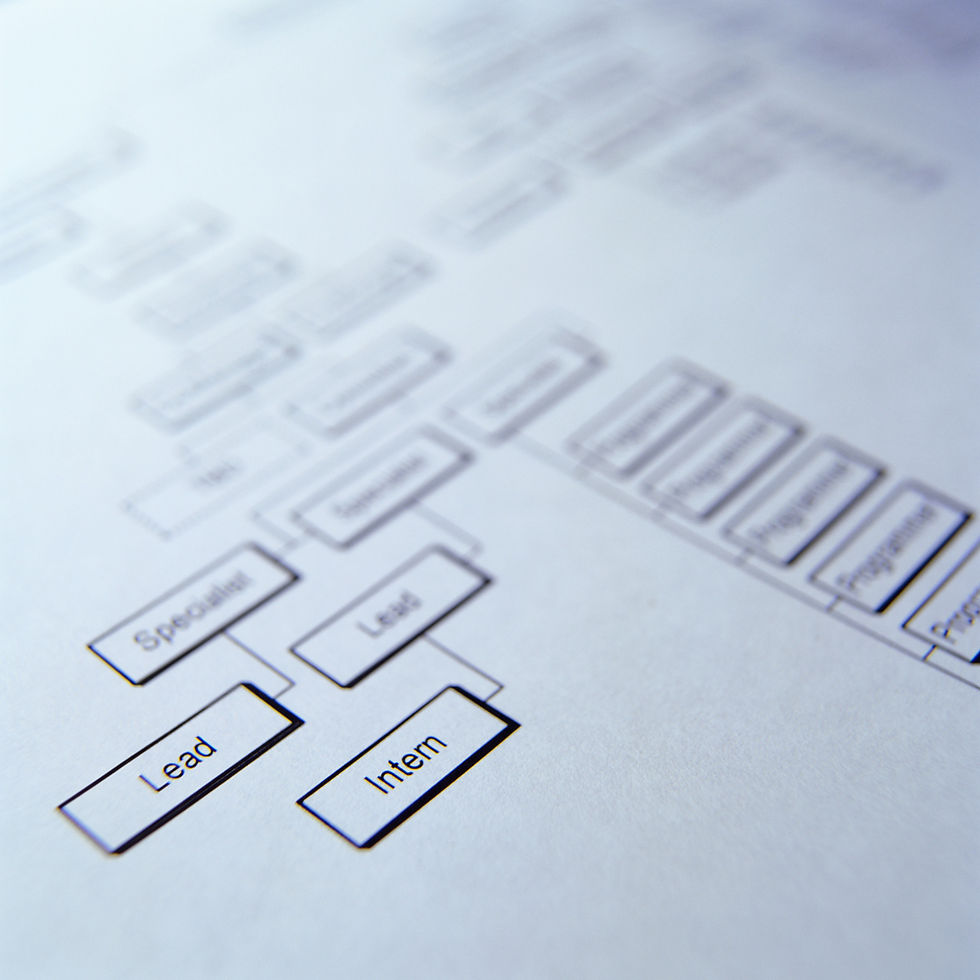
The first step is to review how your business stores its data with your IT department and put together a plan that has an end result that will be familiar to your staff, but lines up with your workflow.
It is important that your workflow managers are involved with this process so that everyone is on the same page. More than likely, there are going to be a lot of features you want to incorporate, for now, remember to keep it simple. Getting your data to its new destination is the first step.
Once a plan exists, training and communication is vital. Your team needs to be aware of what's changing and what to expect. We've found that regular progress updates combined with executive and department workshops can do wonders with adoption and preparedness.
Once ready, all that's left is to migrate your data. From a technical standpoint, this is relatively simple, but can be a bit tedious. A schedule that reflects the size of your organization and team structure can help keep the process orderly.
From there, a new world of productivity awaits! We recommend regular workflow reviews with IT and your teams to get feedback and discuss other features that are now available to you.
When you finally make the switch, you'll very quickly wonder why you didn't make it sooner!
Interested in having a conversation about technology in your business?
Send in a contact request at www.aevotec.com or email info@aevotec.com.






